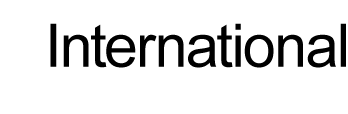Confirm your future with us.
We have different application processes for different types of students. Select your student type from the list below to learn about important dates and next steps.
Key application dates
We encourage you to submit your completed application as early as possible to ensure it will be processed in time for your preferred term. Some high-demand programs, such as Engineering and faculties with limited places such as Medicine, may have an earlier application deadline or may have an earlier commencement date.
For more information go to Apply Online.
| 2022 Dates | Commencement intake: Term 1 | Commencement intake: Term 2 | Commencement intake: Term 3 |
|---|---|---|---|
| Orientation dates | 7 – 13 February* | 23 - 29 May* | 5 – 11 September* |
| Teaching period | 14 February – 22 April | 30 May – 5 August | 12 September – 18 November |
| Exams | 29 April – 12 May* | 12 – 25 August* | 25 November – 8 December* |
*Go to Universities Admission Centre (UAC) for UAC key dates.
**If you are under 18 years of age, you need to make special arrangements. Read more.
Key application dates
We encourage you to submit your completed application as early as possible to ensure it will be processed in time for your preferred term. Some high-demand programs, such as Engineering and faculties with limited places such as Medicine, may have an earlier application deadline or may have an earlier commencement date.
For more information go to Apply Online.
| 2022 Dates | Commencement intake: Term 1 | Commencement intake: Term 2 | Commencement intake: Term 3 |
|---|---|---|---|
| Orientation dates | 7 – 13 February* | 23 - 29 May* | 5 – 11 September* |
| Teaching period | 14 February – 22 April | 30 May – 5 August | 12 September – 18 November |
| Exams | 29 April – 12 May* | 12 – 25 August* | 25 November – 8 December* |
*Go to Universities Admission Centre (UAC) for UAC key dates.
*Go to Universities Admission Centre (UAC) for UAC key dates.
**If you are under 18 years of age, you need to make special arrangements. Read more.
Choose your program
Choose your degree on this site or from our international student guide and make a note of the program code.
Check your entry requirements
You need to satisfy your chosen degree's entry requirements and UNSW’s English language requirements. If you need help, go to Admission Enquiry.
Submit your application online
Submit your application at UNSW Apply Online. Click 'Register now' and fill out your details. Upload your supporting documents and pay your application fee.
Track your application
After you have submitted your application you can easily track its progress via your Apply Online account. You can also upload any additional documents we need.
After you have provided all the necessary documentation, it should take two to three weeks for UNSW to assess your application.
We will send you a letter of offer
We will notify you of the outcome of your application via email. If your application is successful, you will receive a full offer or a conditional offer if you need to complete more steps. If you are receiving assistance with your application, your nominated agent will also receive a copy of the email.
Accept your offer
If you receive a full offer, you will also receive an email with a link to your personalised offer page. Your page will guide you through the process of accepting or deferring your offer. Once you have accepted and paid your deposit, you will receive an electronic confirmation of enrolment (eCoE).
Enrol online
You can then enrol in your degree and courses online at myUNSW.
Choose your program
Choose your degree on this site or from our international student guide and make a note of the program code.
Check your entry requirements
You need to satisfy your chosen degree’s entry requirements and UNSW’s English language requirements. If you need help, go to Admission Enquiry.
Submit your application online
Submit your application at UNSW Apply Online. Click 'Register now' and fill out your details. Upload your supporting documents and pay your application fee. Provide details of work experience, if applicable.
Track your application
After you have submitted your application, you can easily track its progress via your Apply Online account. You can also upload any additional documents we need.
After you have provided all the necessary documentation, it should take two to three weeks for UNSW to assess your application.
We will send you a letter of offer
We will notify you of the outcome of your application via email. If your application is successful, you will receive a full offer or a conditional offer if you need to complete more steps. If you are receiving assistance with your application, your nominated agent will also receive a copy of the email.
Accept your offer
If you receive a full offer, you will also receive an email with a link to your personalised offer page. Once you have accepted and paid your deposit, you will receive an electronic confirmation of enrolment (eCoE).
Determine your eligibility and research area
Read this information carefully before finding a supervisor or submitting your online application. You need to match your area of interest to one of our faculties and meet minimum eligibility requirements for your proposed postgraduate research program.
Visit Graduate Research Submit an Application and see Step 1 for detailed information. You will also need to investigate whether your research interest is a good fit for UNSW Sydney, so look at UNSW Faculties for each faculty’s research programs.
In addition to the online application process, some schools and faculties have specific admission requirements.
Find a supervisor and write a research description
Most schools require you to contact your potential supervisor and secure their agreement to supervise you before you submit a formal application for admission. Your supervisor must be in the school you are applying to. When you have a supervisor, you should write a one-page description of your proposed research.
Arts & Social Sciences and Built Environment applicants need to submit an Expression of Interest form (EOI) to the faculty, and then submit their successful EOI outcome as proof of contact.
Visit Graduate Research Submit an Application and see Step 2 for instructions.
Prepare your supporting documents
You need to submit supporting documents as part of the application process. They must be in English or include a certified English translation. Scanned copies may be accepted. Check with your faculty or school for requirements and also read Step 3 at Graduate Research Submit an Application.
Submit your application and apply for a scholarship
Submit your application and supporting documents at Apply Online. Click ‘Register now’ and follow the prompts to set up a password, then begin your application. Please submit only one application. You can apply for UNSW Sydney scholarships within your research application.
Track your application
After submitting your application, you will receive an email confirmation with your UNSW Student ID and a list of any documents you still need to supply. You can log in to Apply Online to track the progress of your research application or submit additional documents.
Applications for admission take around six to eight weeks to process. If you have applied for a scholarship, you will be informed of the scholarship outcome separately. For scholarship offer release dates go to Graduate Research Key Dates.
Accept an offer
If you are successful, you will receive an email offer of admission with instructions about how to accept. If we need more information, we might send a conditional offer with details of further documents you need to supply.
Enrol online
After you have accepted your offer, you need to enrol. Enrolment into a research degree at UNSW must be done in person, and you will receive an email with information about the enrolment procedure. Visit Graduate Research Getting Started to learn more about the enrolment process.
Nomination by your home university
Check your home university is a partner university with UNSW. If it is a partner, contact the Exchange Office at your university. If you are selected by your home university to participate in an exchange program at UNSW, they will nominate you via Endeavour, our online application form.
Receive application instructions
After you have been nominated by your university, you will receive an email with application instructions on how to complete and submit your application online and your login details.
Check your eligibility
Check that the courses you would like to study are offered in the term you will be at UNSW.
Submit your application
Check that the name on your application is the same as the one on your passport. Submit your application online and upload supporting documents including your most recent academic transcript (with English translation) as a pdf, the ID page of your passport, and proof of English language proficiency, if relevant. You will receive an email confirmation.
Accept your offer
It takes up to six weeks for Student Exchange to process your application. If successful, you will receive an email offer. Accept your offer online, pay your deposit and apply for housing.
Apply for a visa
You will receive details of how to pay your Overseas Student Health Cover (OSHC) fees. You will also receive your Confirmation of Enrolment (CoE) for your visa application.
Confirm your visa and book your flights
After your visa has been confirmed, book your flights and arrange accommodation so you arrive in time for orientation.
Create your student profile
Create your profile online at Study Abroad Student Registration
Submit your application
Check that the name on your application is the same as the one on your passport. As part of your application you need to upload supporting documents including your most recent academic transcript (with English translation) as a pdf, the ID page of your passport and proof of English language proficiency, if relevant. You will receive an email confirmation.
We will send a letter of offer
It takes up to six weeks for Study Abroad to process your application. If successful, you will receive an offer by email.
Accept your offer and apply for accommodation
Accept your offer and pay your deposit and Overseas Student Health Cover (OHSC) fees, if applicable. You will then receive your Confirmation of Enrolment (CoE).
Apply for a visa
After you receive your CoE, you can apply for your visa. We will give you details on how to apply.
Book your flights
After your visa has been confirmed, book your flights and arrange accommodation to make sure you arrive in time for orientation.
Choose your UNSW degree
To help you choose the best stream and subjects for your Foundation program, match them to your preferred UNSW degree.
Choose your stream of study
UNSW Foundation Studies offers four streams that lead to an undergraduate degree.
Choose your Foundation program
There are four academic programs and nine specialised streams of study to choose from.
Submit your application
Complete the online application form and include the ID page of your passport, a valid copy of your student visa (if already granted), certified copies of your academic transcripts, copies of IELTS or TOEFL results and a parent consent form if you are under 18. You will receive email confirmation.
We will respond
It usually takes two business days to process an application. We may not be able to process your application until we have received all the documents.
Choose your course
Choose your preferred English language course.
Submit your application
Click the ‘Apply now’ button on the English language course page. Enter your details and upload your supporting documents. If you are under 18, your parent or guardian will need to sign the form on your behalf. Also read Under 18 care.
We will send a letter of offer
When you receive your letter of offer, check the details carefully. Make sure you understand our Conditions of Enrolment.
Accept your offer
To secure your place, you need to sign and return the Acceptance Agreement as well as your fee payment. The fees will be listed in your letter of offer. You will also need to organise health cover.
Apply for a visa
We will send you a Confirmation of Enrolment (CoE) and you can then apply for a visa.
Book your flights and arrange accommodation
After your visa has been confirmed, book your flights and organise accommodation to make sure you arrive in time for Orientation.
Need help?
If you have any questions regarding your application, go to enquiry.unsw.edu.au
Need help?
If you have any questions regarding your application, go to enquiry.unsw.edu.au.
Need help?
Go to the Graduate Research website for a detailed overview of the steps above.
Need help?
Contact Global Education & Student Exchange by email [email protected] or phone on +61 9385 7276.
Need help?
Contact Global Education & Student Exchange by email [email protected] or phone on +61 9385 7276.
Need help?
Go to the UNSW Institute of Languages website for more detailed information.
Other ways to apply
You can also apply to UNSW at a conference or event where we are present, or through a UNSW agent located in your country.